AWS Lambda Google Groups Automation
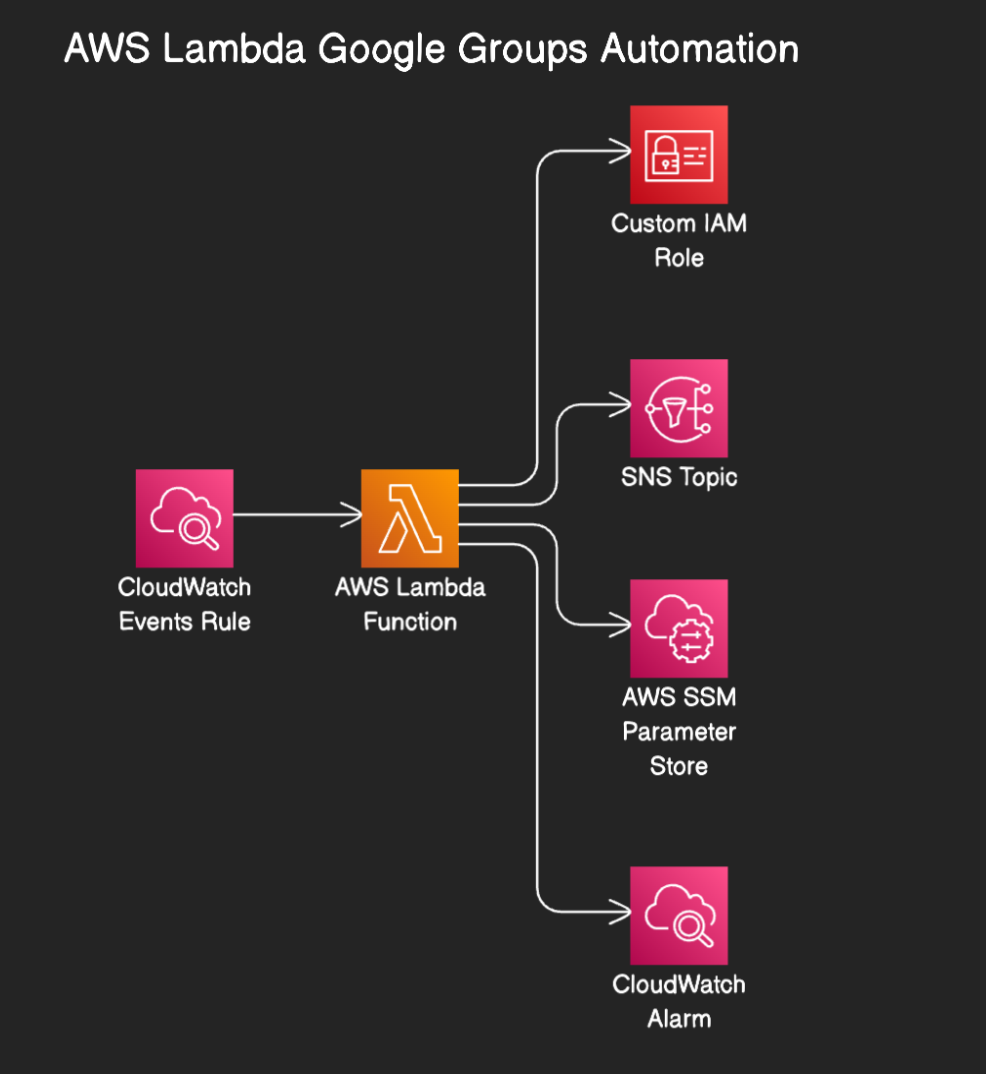
A showcase of cloud automation, infrastructure projects, and DevOps solutions
Cloud Projects
Automation Scripts
Technologies Used
GitHub Repos
Professional-grade AWS infrastructure projects showcasing cloud automation, serverless computing, and infrastructure as code.
Secure and scalable AWS infrastructure with Terraform featuring custom VPC, EC2 instance, and SFTP-only access.
Remote desktop server deployment on AWS with Terraform, featuring secure network configurations and automated setup.
Serverless automation using AWS SAM to manage Google Groups with scheduled execution and comprehensive monitoring.
Automated GoogleOU service management with serverless architecture, scheduled execution, and comprehensive error handling.
Complex workflow orchestration using Step Functions with multiple Lambda integrations for automated device management.
Self-hosted cloud storage solution deployed on AWS with Terraform automation and complete infrastructure setup.
Serverless automation of Microsoft 365 user creation triggered via AWS API Gateway and Lambda, based on onboarding tickets in Jira.
A Flask-based Slack bot that provides IT support by integrating with Slack's slash commands and a Retrieval-Augmented Generation (RAG) system for answering user queries.
/askedith queries with answers to IT support questions using a RAG backend./askedith-help command for usage instructions and examples./health) to verify the service is running.Enterprise-grade Bash scripts for macOS device management, security deployment, and IT automation using JAMF Pro.
Automated VPN client deployment with GitHub API integration and cleanup.
Complete system reset with JAMF removal for device re-deployment.
Automated security software deployment with privilege management.
API-driven endpoint security software removal with authentication.
Hardware and IoT projects showcasing creative problem-solving and technical innovation.
Custom surveillance system using Raspberry Pi and night vision camera with MotionEyeOS for automated recording.
Explore all my open-source projects and code repositories on GitHub.
Loading GitHub repositories...